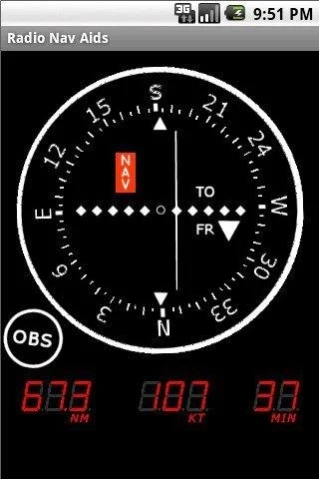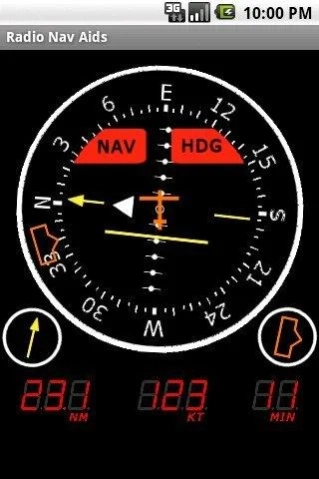Radio Nav Aids 2.2
Paid Version
Publisher Description
Radio Nav Aids - Radio Nav Aids is an aircraft radio navigation instrument simulator.
Radio Nav Aids is an aircraft radio navigation instrument simulator. A huge world wide database of DME's, VOR's and VORTAC's is built in. Both a VOR (VHF Omni-directional Range) and HSI (Horizontal Situation Indicator) can be simulated. Both also have a classic 7-segment simulated DME (Distance Measuring Equipment) displayed consisting of slant distance, groundspeed and ETA. The simulator utilises GPS and the device's magnetic compass to accurately display the VOR or HSI magnetic radial (corrected for the local magnetic variation).
The simulator is intended for training purposes only and must not be used for actual aircraft navigation. It is ideal for learning how the VOR and HSI work in convenient location other than an aircraft cockpit.
For evaluation a trial version of this app is available for download which is limited to displaying the simulated radio navigation aid instrument for 45 seconds only before returning to the main selection screen. Ads are also shown on the selection screen. The full version does not have ads or the timeout.
The trial version is available here:
https://market.android.com/details?id=com.horizonsaviation.radionavaidstrial
About Radio Nav Aids
Radio Nav Aids is a paid app for Android published in the Geography list of apps, part of Education.
The company that develops Radio Nav Aids is Horizons Aviation Ltd.. The latest version released by its developer is 2.2. This app was rated by 1 users of our site and has an average rating of 3.0.
To install Radio Nav Aids on your Android device, just click the green Continue To App button above to start the installation process. The app is listed on our website since 2016-09-21 and was downloaded 9 times. We have already checked if the download link is safe, however for your own protection we recommend that you scan the downloaded app with your antivirus. Your antivirus may detect the Radio Nav Aids as malware as malware if the download link to com.horizonsaviation.radionavaids is broken.
How to install Radio Nav Aids on your Android device:
- Click on the Continue To App button on our website. This will redirect you to Google Play.
- Once the Radio Nav Aids is shown in the Google Play listing of your Android device, you can start its download and installation. Tap on the Install button located below the search bar and to the right of the app icon.
- A pop-up window with the permissions required by Radio Nav Aids will be shown. Click on Accept to continue the process.
- Radio Nav Aids will be downloaded onto your device, displaying a progress. Once the download completes, the installation will start and you'll get a notification after the installation is finished.